HSGQ-Cloud Management Platform Operation Guide Connect your computer to the switch as shown in the above image. Set the IP address of your computer's network card to 192.168.100.x. Open the IE browser and enter 192.168.100.1 as the URL.Enter the username
HSGQ-Cloud Management Platform Operation Guide:
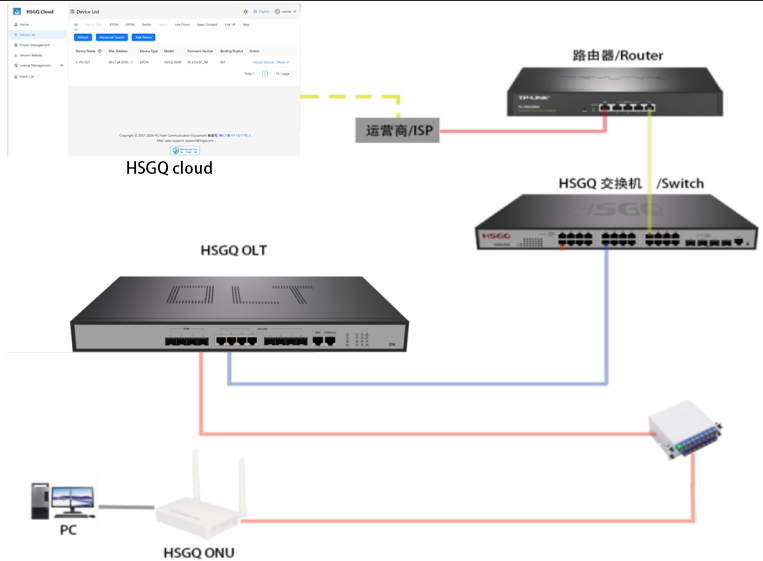
Network Topo
Step 1:
1: Connect your computer to the switch as shown in the above image.
2: Set the IP address of your computer's network card to 192.168.100.x.
3: Open the IE browser and enter 192.168.100.1 as the URL. Enter the username "root" and password "admin" to access the OLT's web interface.
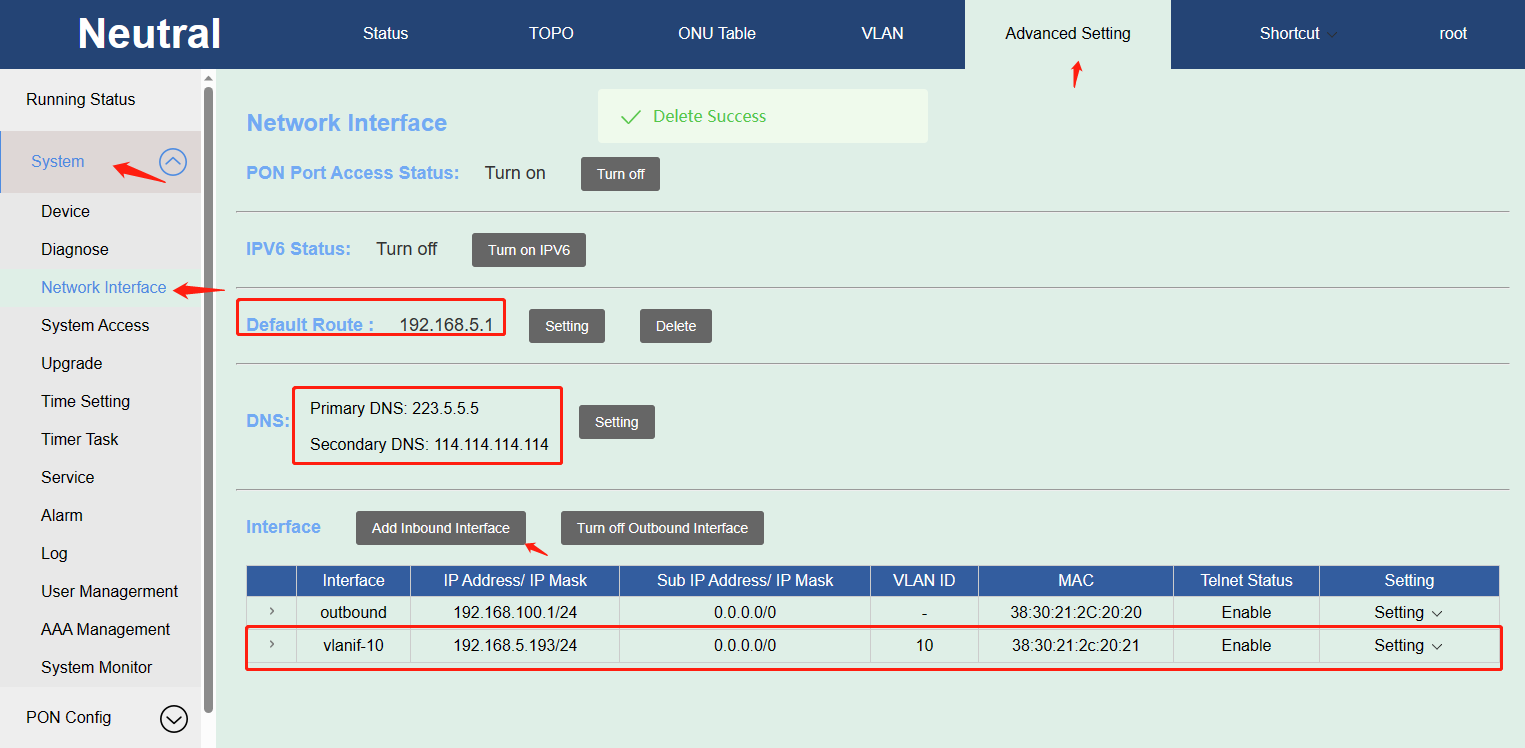
4: After completing the configuration, proceed to external network connectivity.
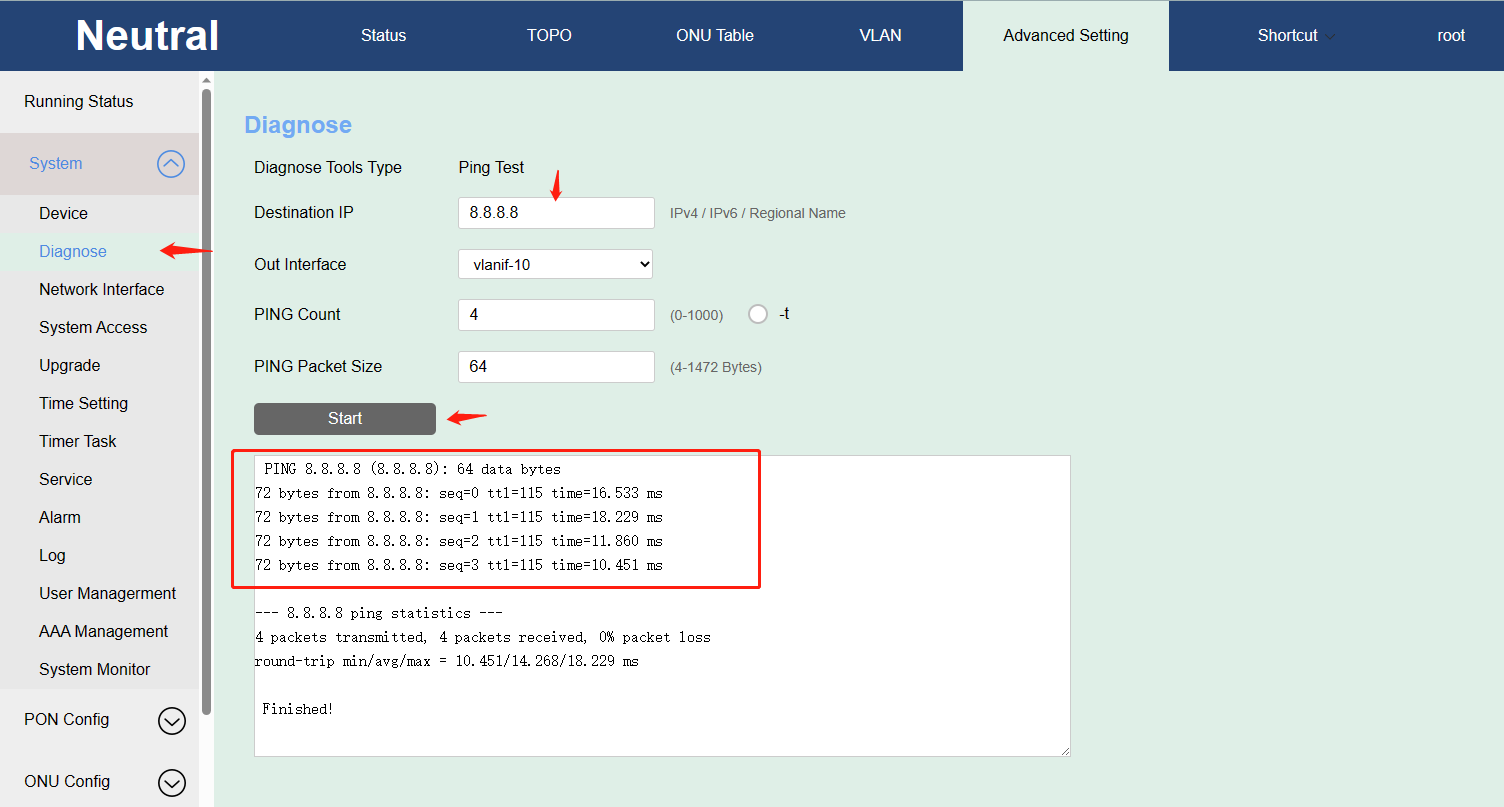
Step 2:
Set cloud server: server--cloud Management-- servernode URL
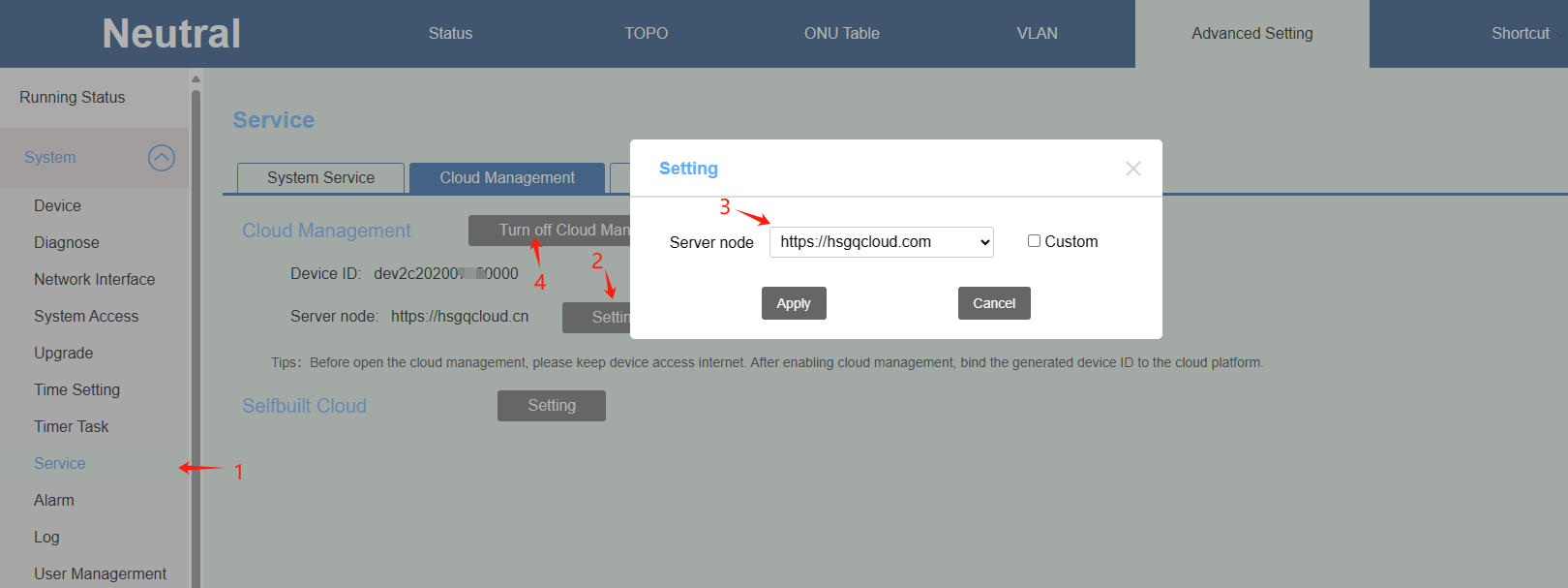
The device ID and device MAC are recorded:
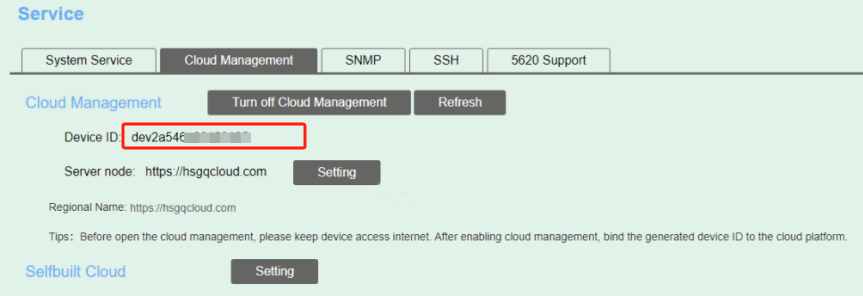
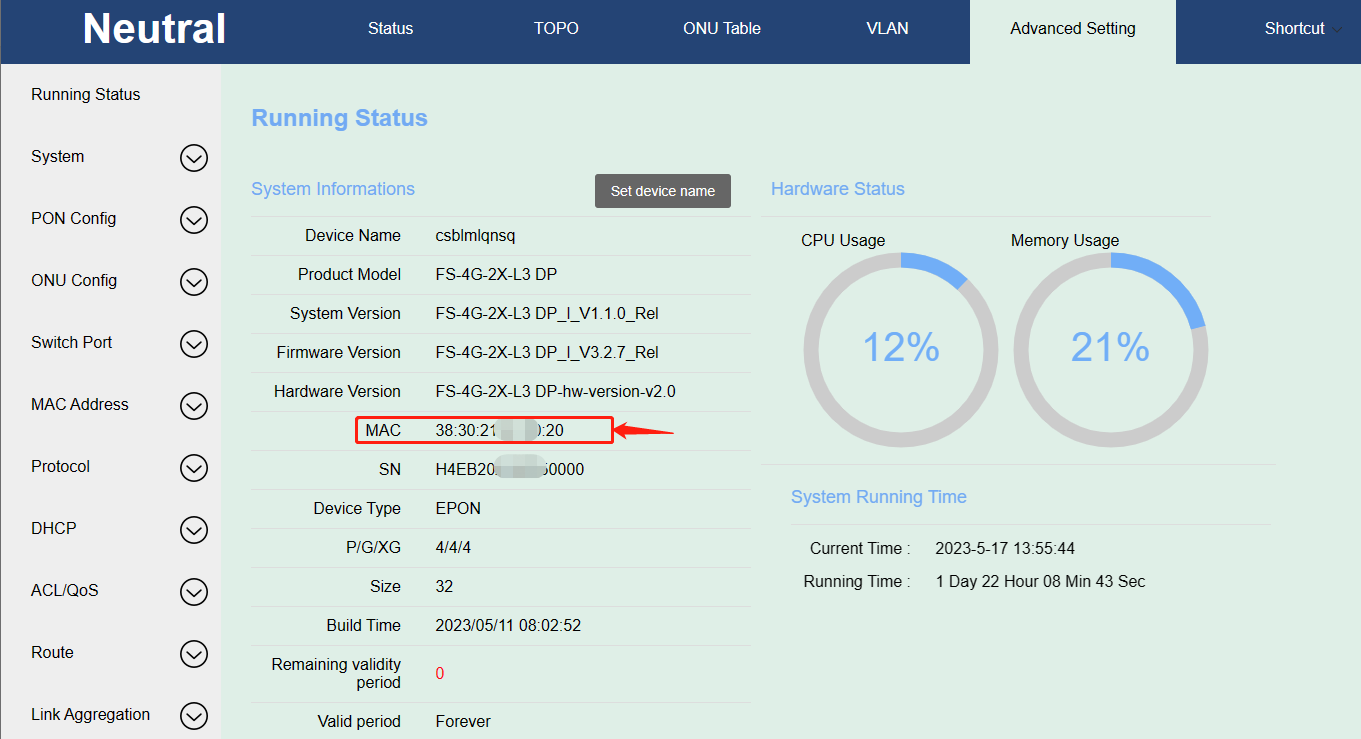
Step 3:
Login HSGQCloud Management URL: https://hsgqcloud.com/login

Register account
Click Register to enter the registration screen:
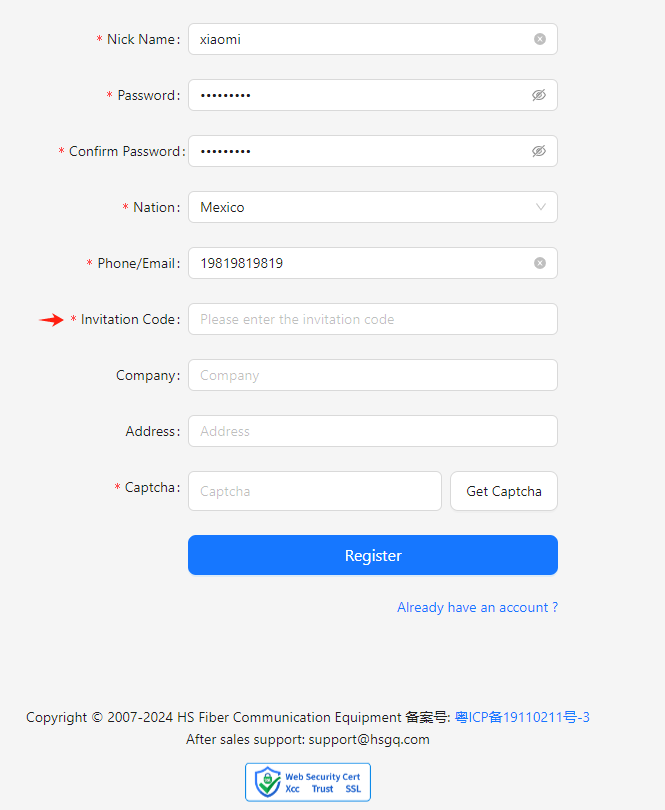
Note: invitation code, please contact our sales manager to provide.
Enter project Management --- create project:
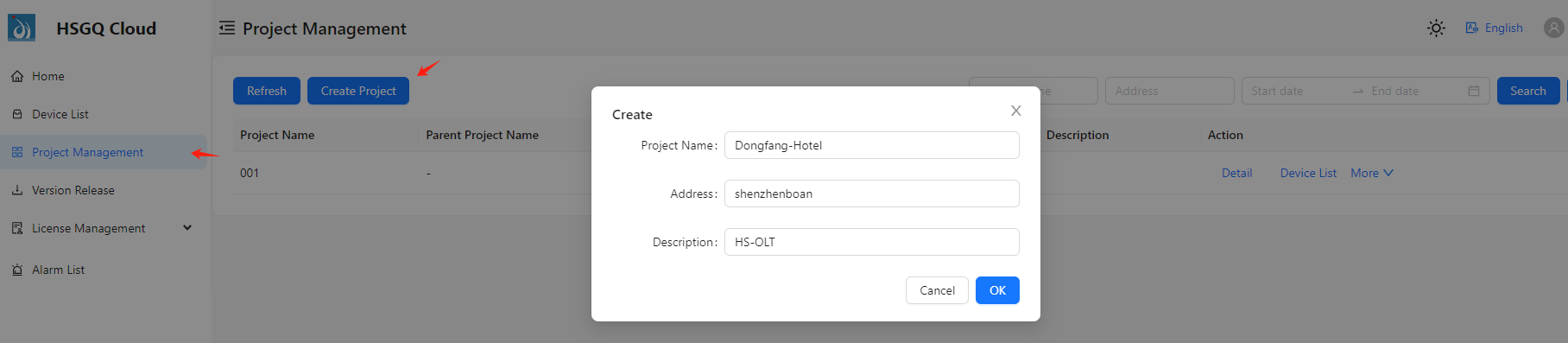
Input information such as ID and MAC of OLT device for binding
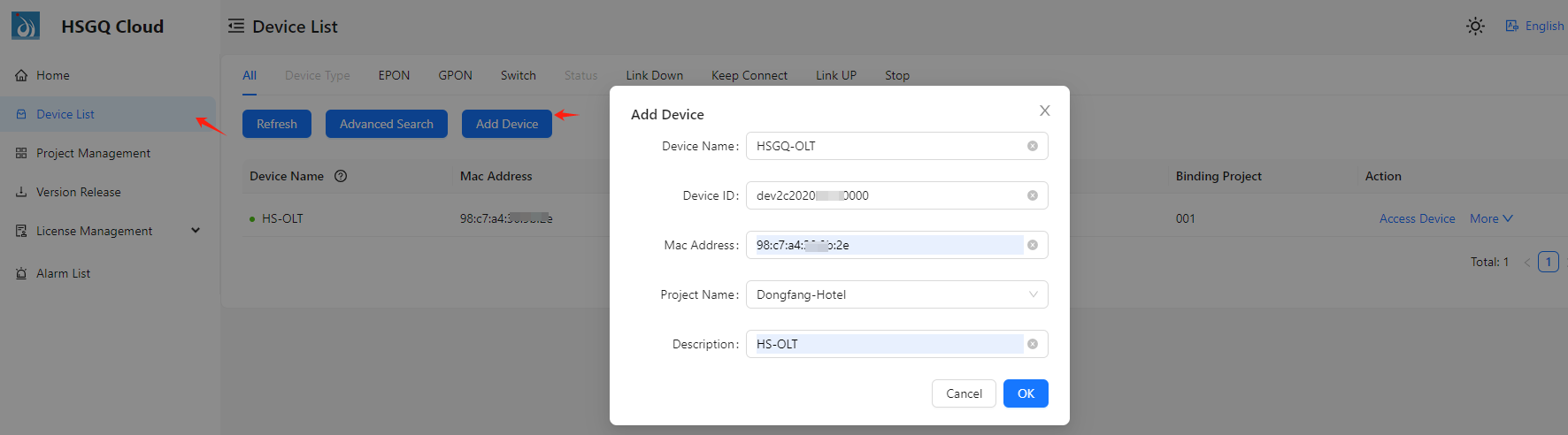
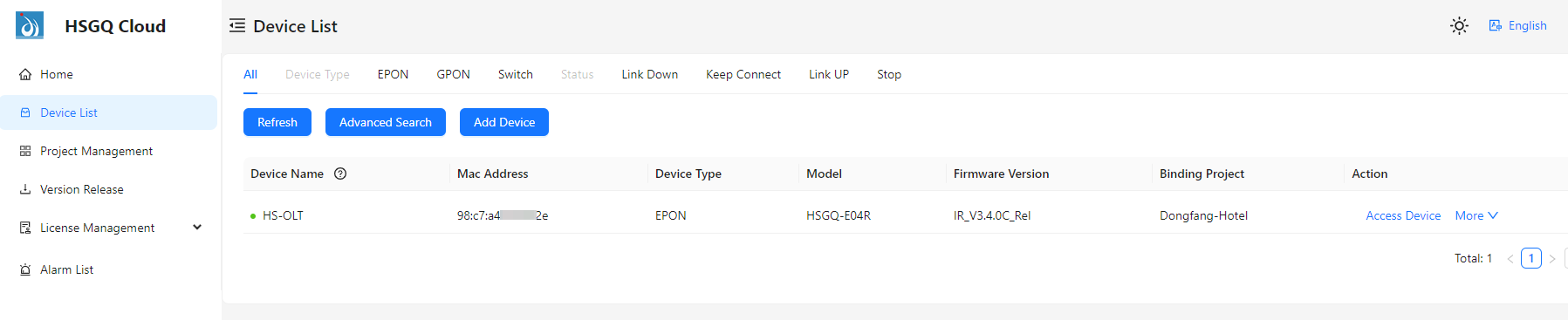
Remote access OLT device:
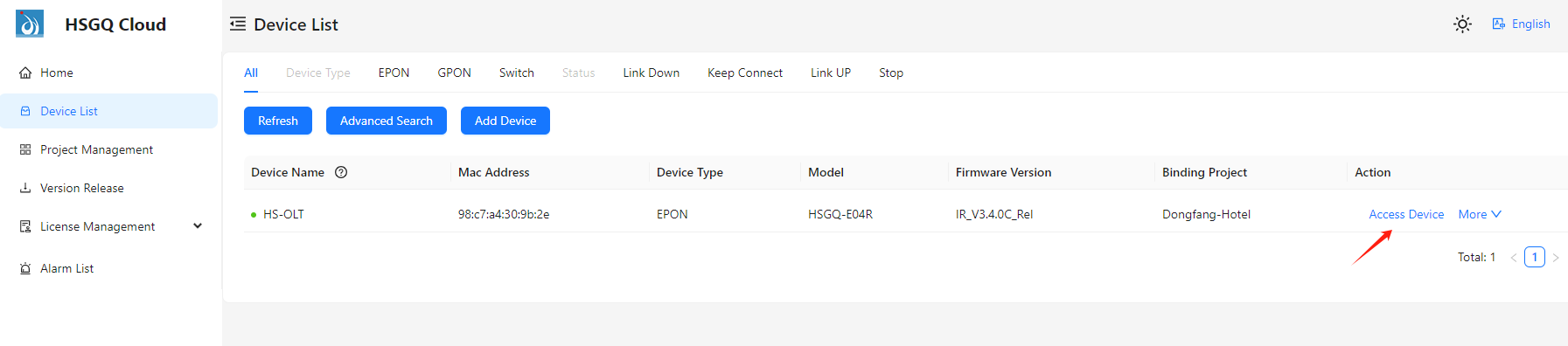
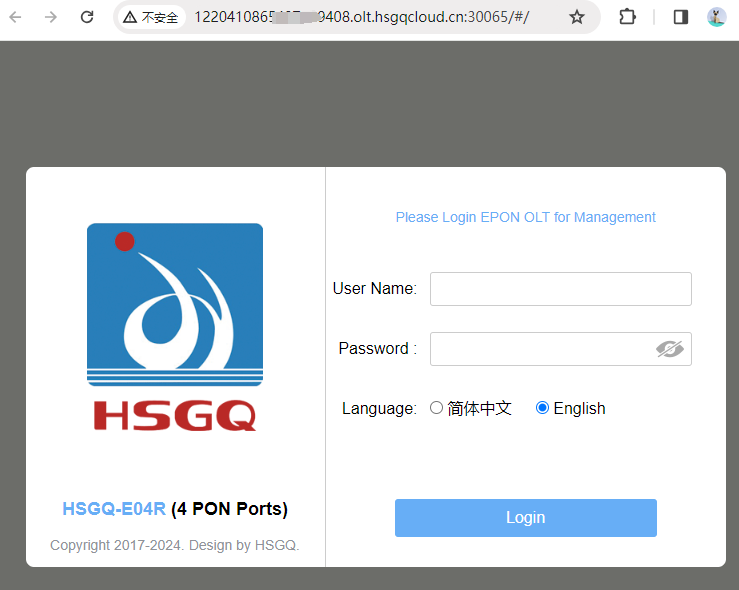
Posted By: Aman Naga
Our Partners







Secure Payment By

