Home⤑ Knowledge
Base ⤑ Fiber Optical Testing Equipments
An XPON Stick is a small device used to connect a computer or other devices to a Passive Optical Network (PON) for internet access.These boxes are based on the mature GPON/EPON technology,which have high ratio of performance to price.
Step 1:SFU Configuraion in Networking.
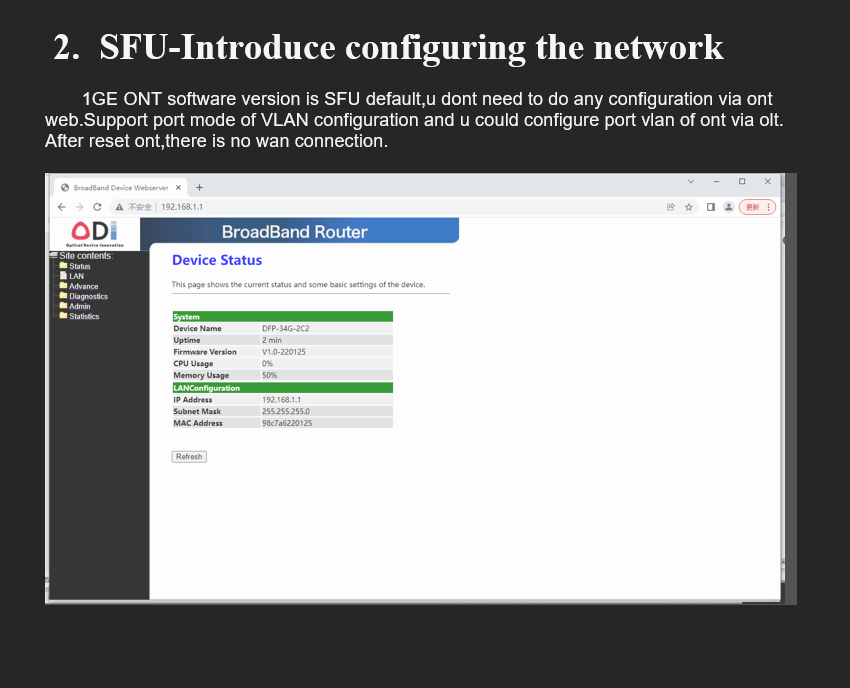
1.1 Prepare for login the ONT web management
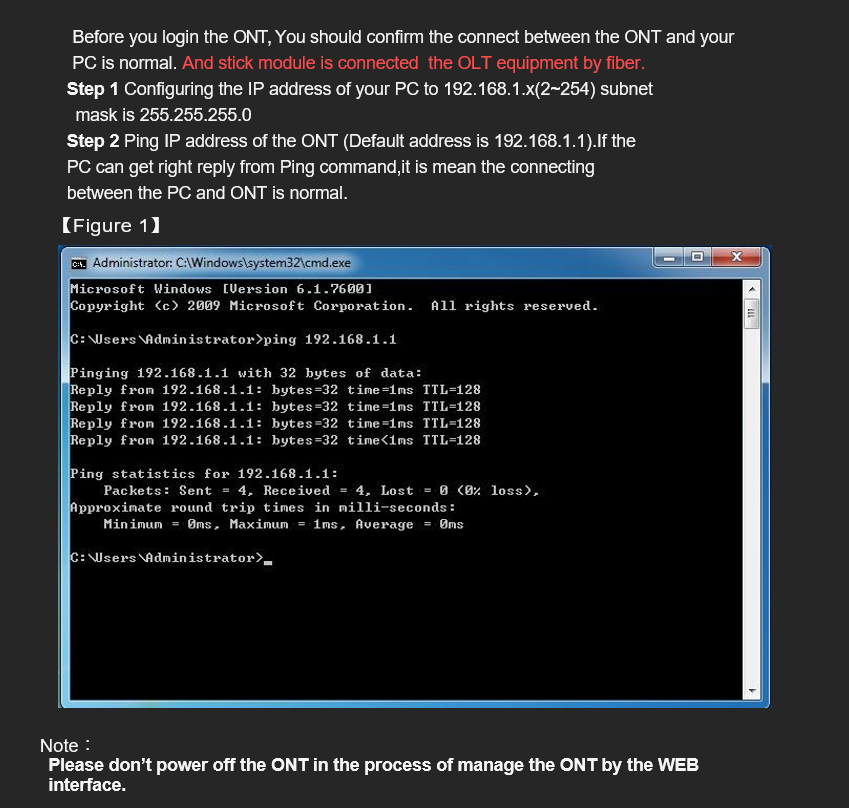
1.2 Login ONT
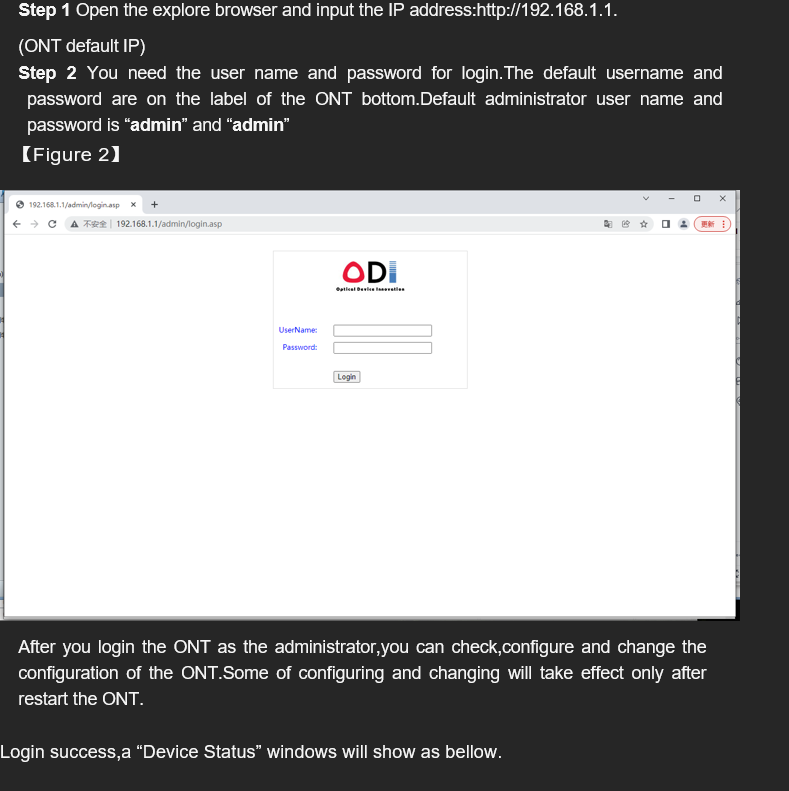
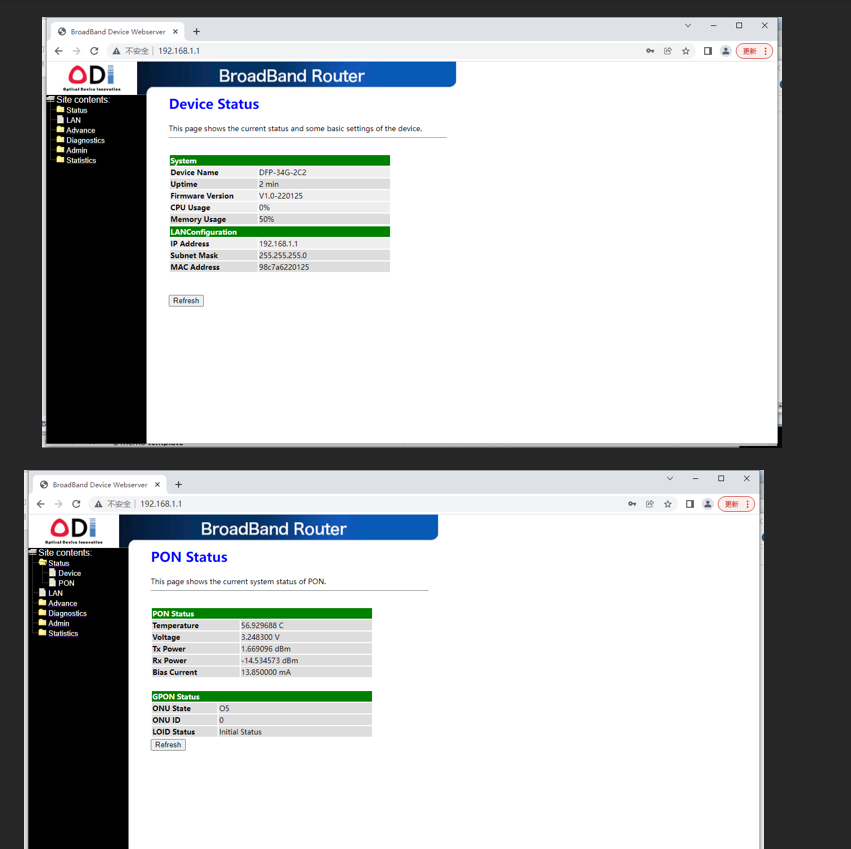
1.3 ONT Authentication
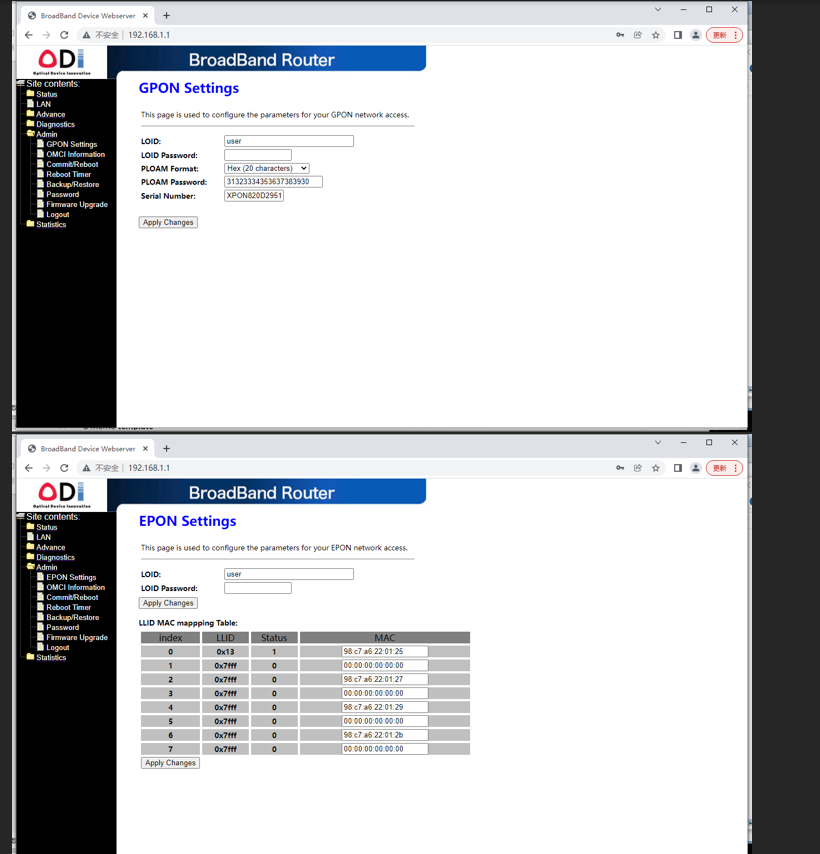
1.4 LAN Configuration
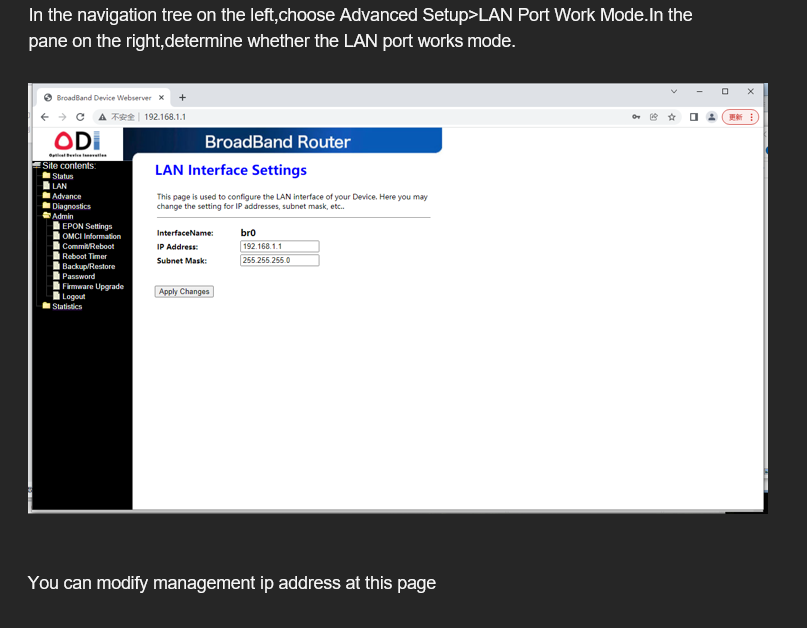
Step 2:Management
2.1:Reboot & Commit
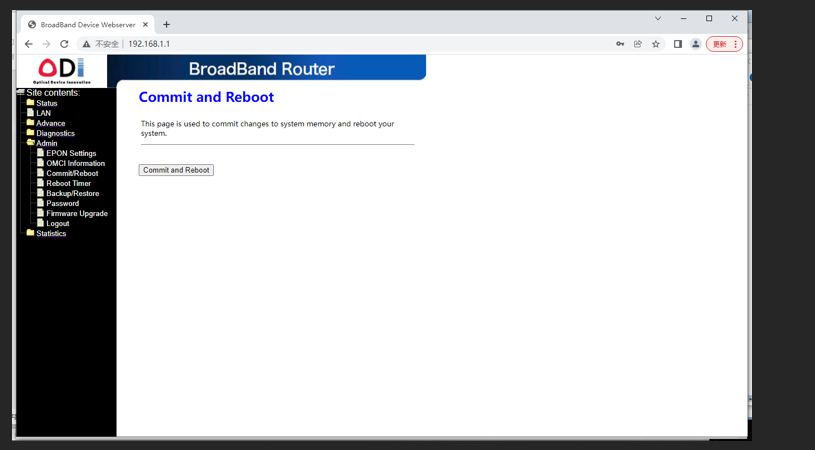
2.2:Restore Default & Backup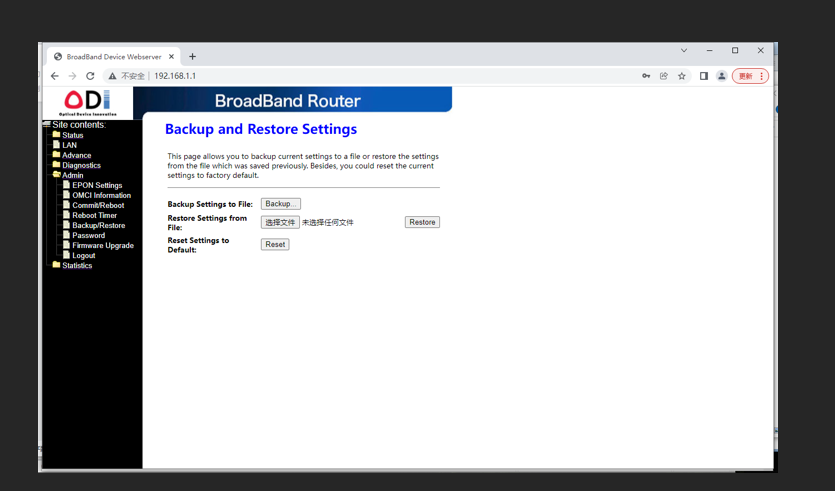
2.3:Update software
Selected admin -> Firmware software -> Selected update file, Upgrade to the latest software version of the application
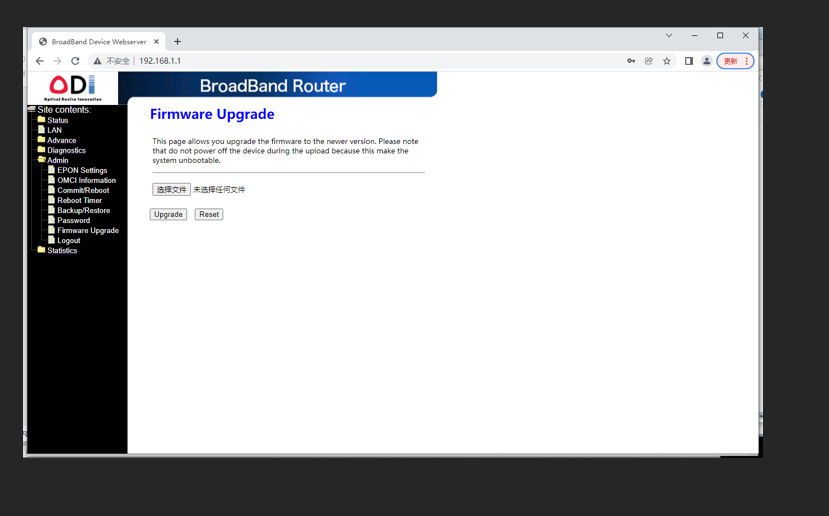
Step 3:Statistic
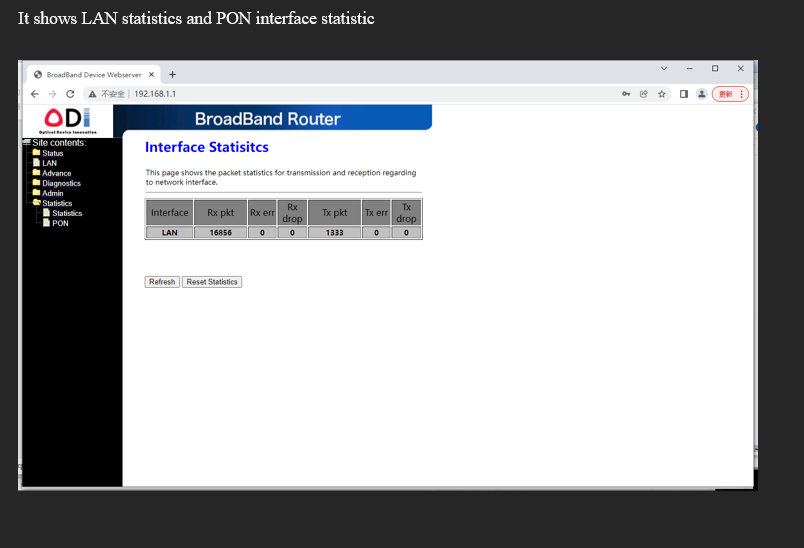
Posted by:Dipesh Shrestha
Sections
Our Partners







Secure Payment By

