Home⤑ Knowledge
Base ⤑ Fiber to the Home (FTTH)
Package Contents: X96Q TV Box HDMI Cable Remote Control Power Adapter

.jpeg)
.jpeg)
.jpeg)
.jpeg)
.jpeg)
X96Q TV Box User Manual
Connection Diagram:
Illustrates connections for:
- HDMI/AV Output – Connects the TV Box to your TV.
- Ethernet Port – For a wired internet connection.
Installation Steps:
- Connect the TV Box to a power source using the provided adapter.
- Connect the TV Box to your TV using either an HDMI cable or an AV cable.
- For internet connection:
- For a wired connection, plug an Ethernet cable from the TV Box into your router.
- For a wireless connection, select the Wi-Fi network on the device and enter your Wi-Fi password.
Introduction:
The X96Q TV Box allows you to stream photos, music, and videos from your smartphone or tablet directly to your TV.
Screen Casting (Multi-Screen Interaction):
- Ensure both the TV Box and your device are on the same Wi-Fi network.
- After connection, a casting logo will appear in compatible apps. Tap it to share content to your TV.
Key Features:
- Powered by Allwinner H313 Quad-core ARM Cortex-A53 CPU and G31 GPU, supporting:
- 4K video decoding up to 60fps.
- Multiple video formats, including H.265 up to 4K@60fps.
- Connectivity:
- 10/100M Ethernet port.
- 2.4G Wi-Fi (802.11 b/g/n).
- Operating System: Android 10 with OTA updates.
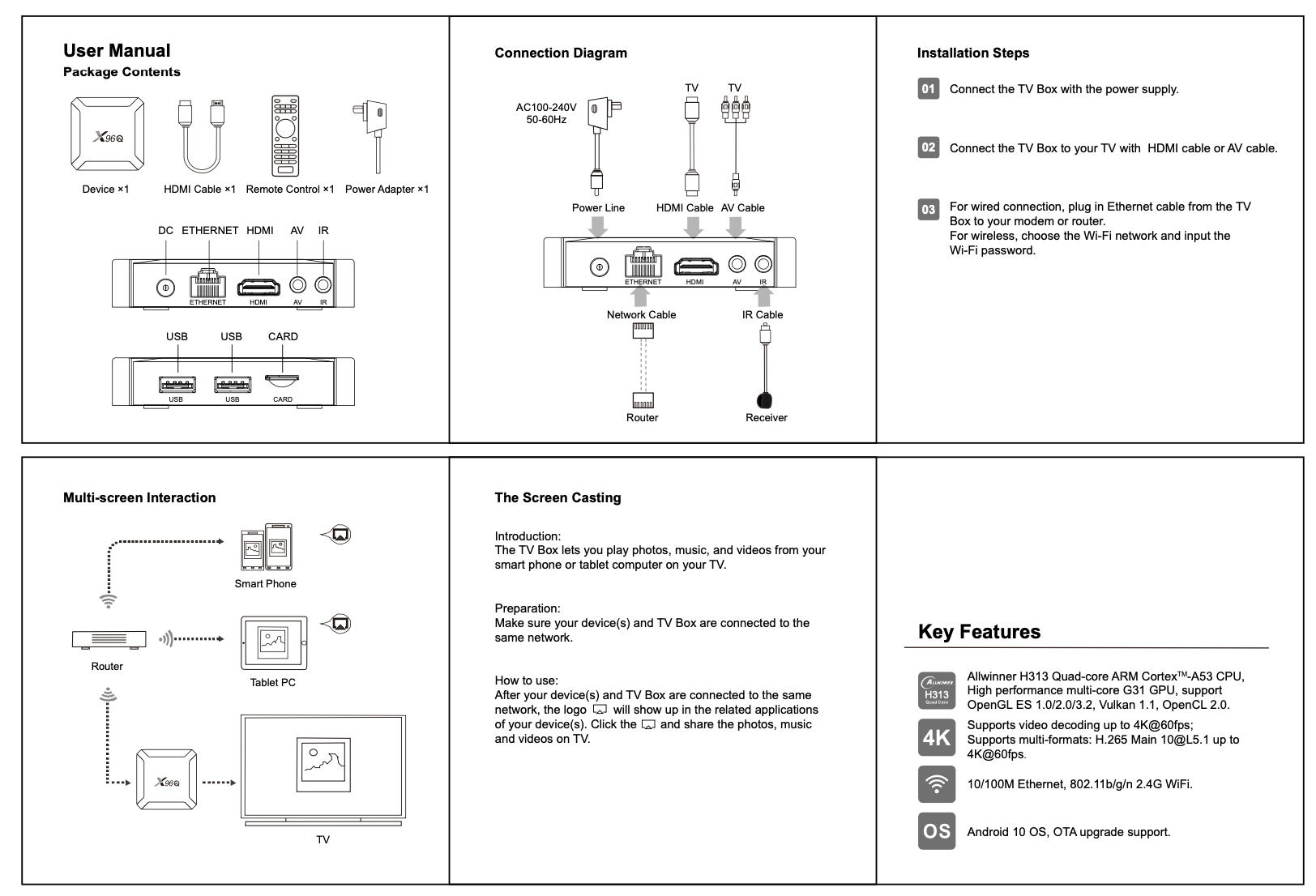
Sections
Our Partners







Secure Payment By

