Home⤑ Knowledge
Base ⤑ Optical Fiber Installation
HSGQ OLT can access via Web based.
How to login GPON OLT via web
Login IP : 192.168.99.1
Login User: root
Login Password : admin
After logging in to the HSGQ OLT, two PONs are displayed. One is shown as active, while the other is inactive.
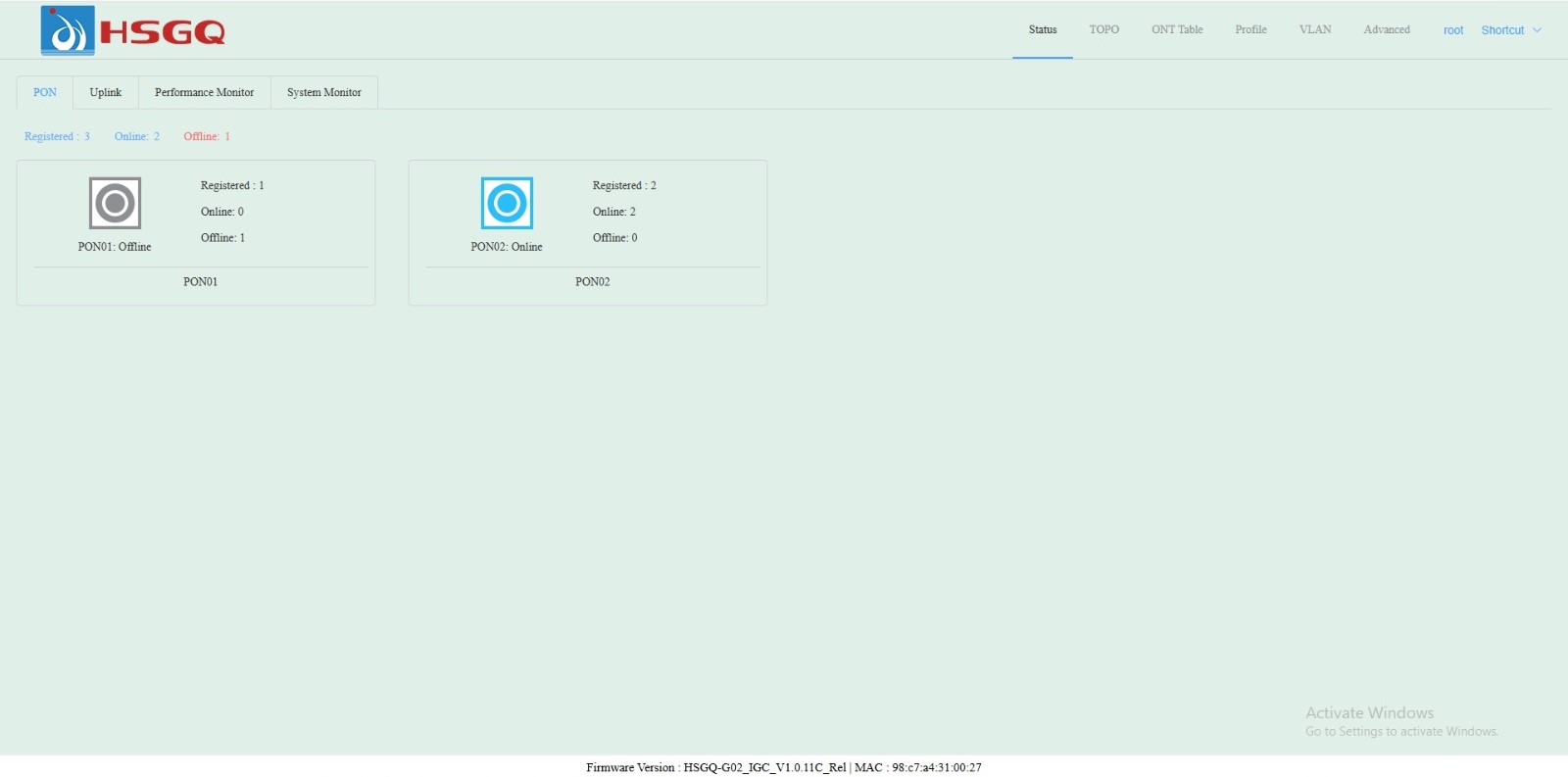
# TOPO
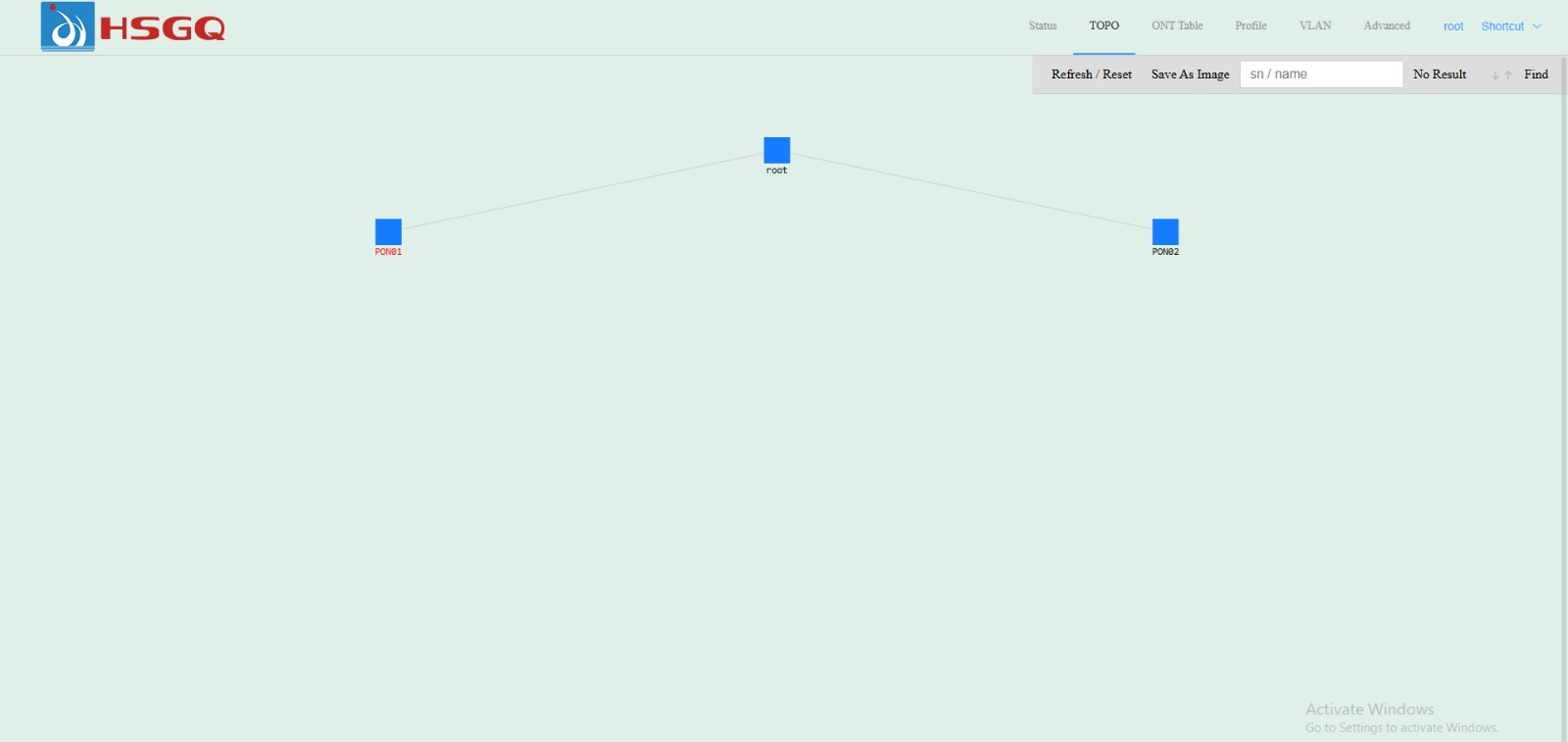
# ONT Table
1. Check the serial Number
2. Setting - View details - Change the SSID or Password - Change the PPoe User and Password
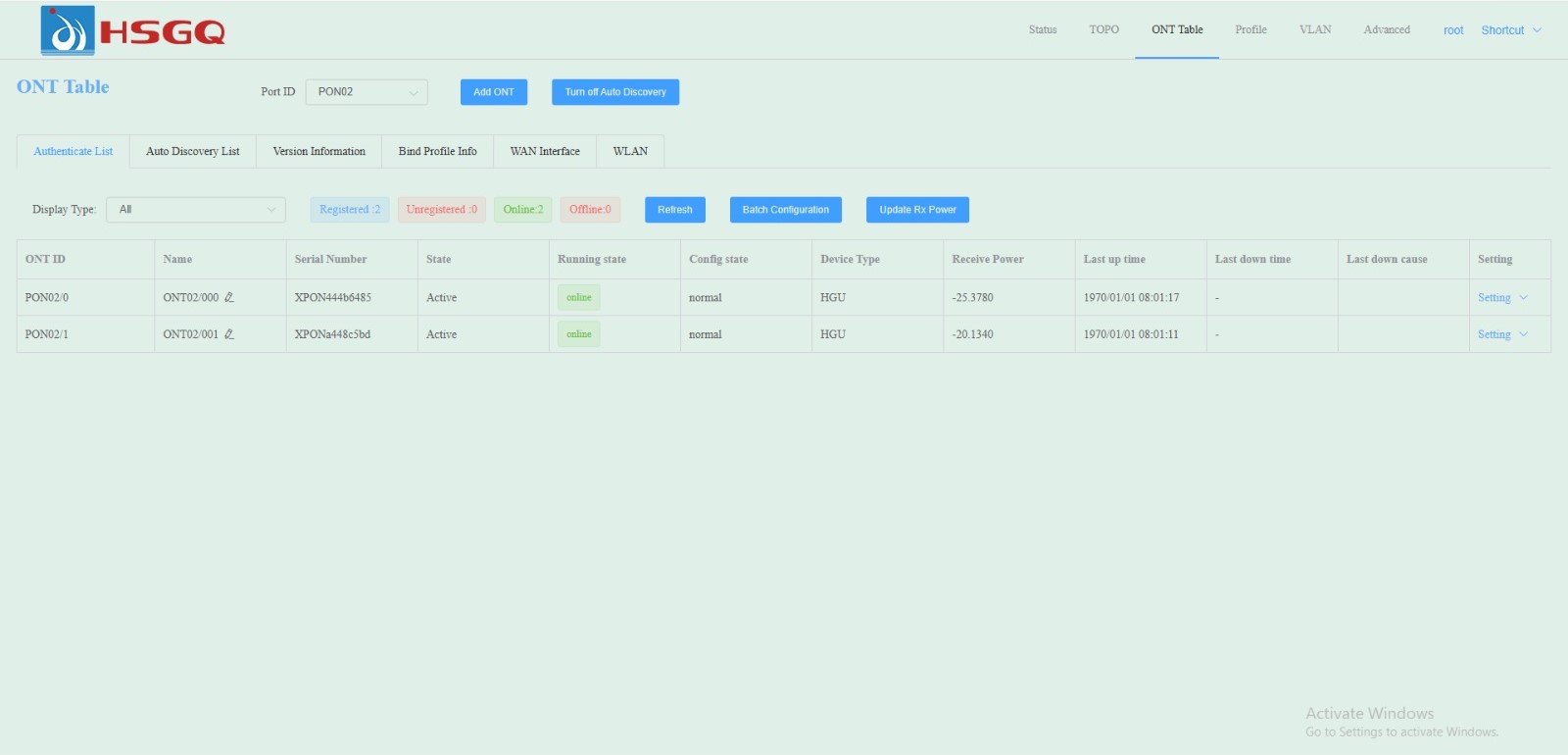
# Profile
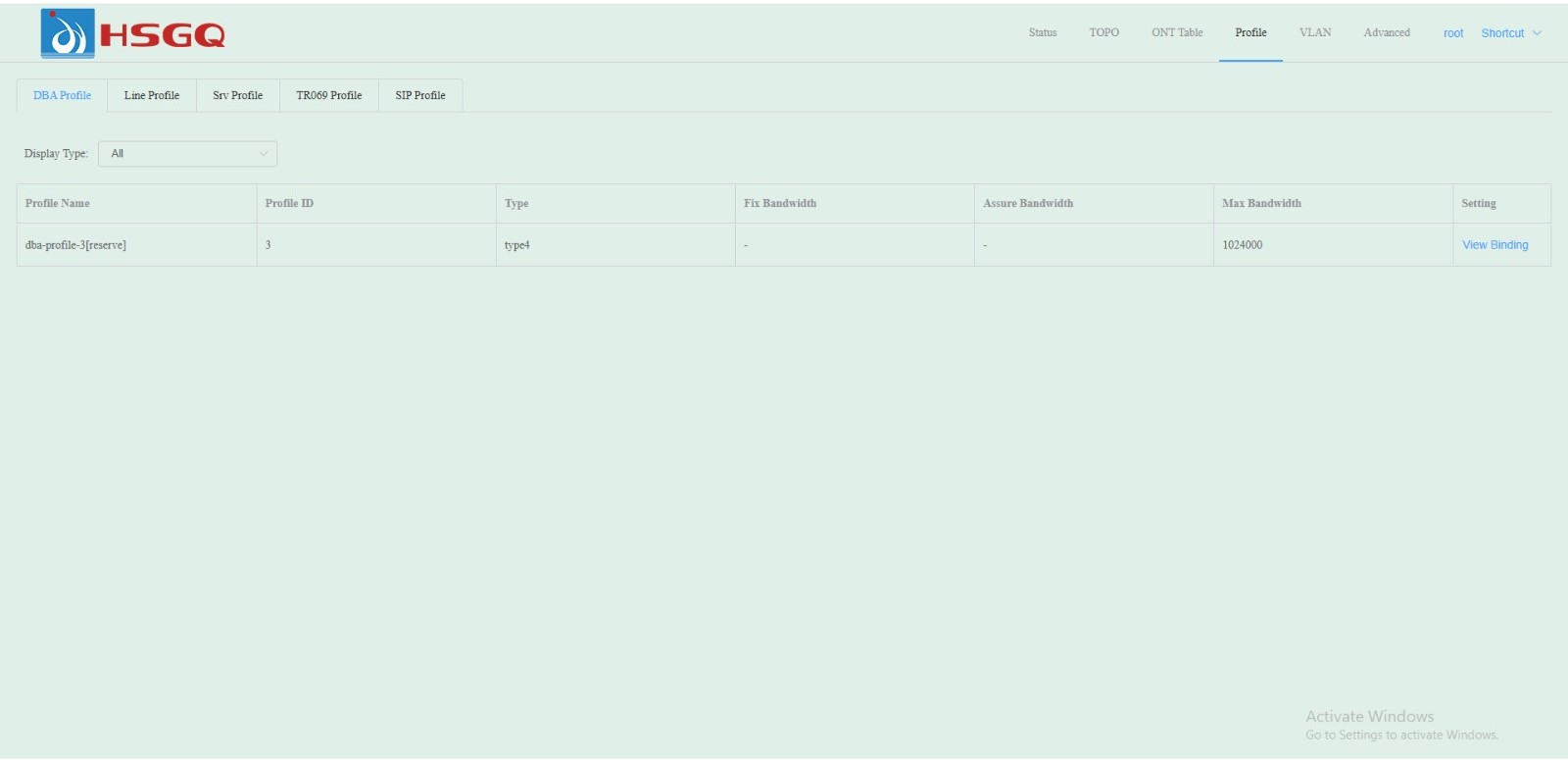
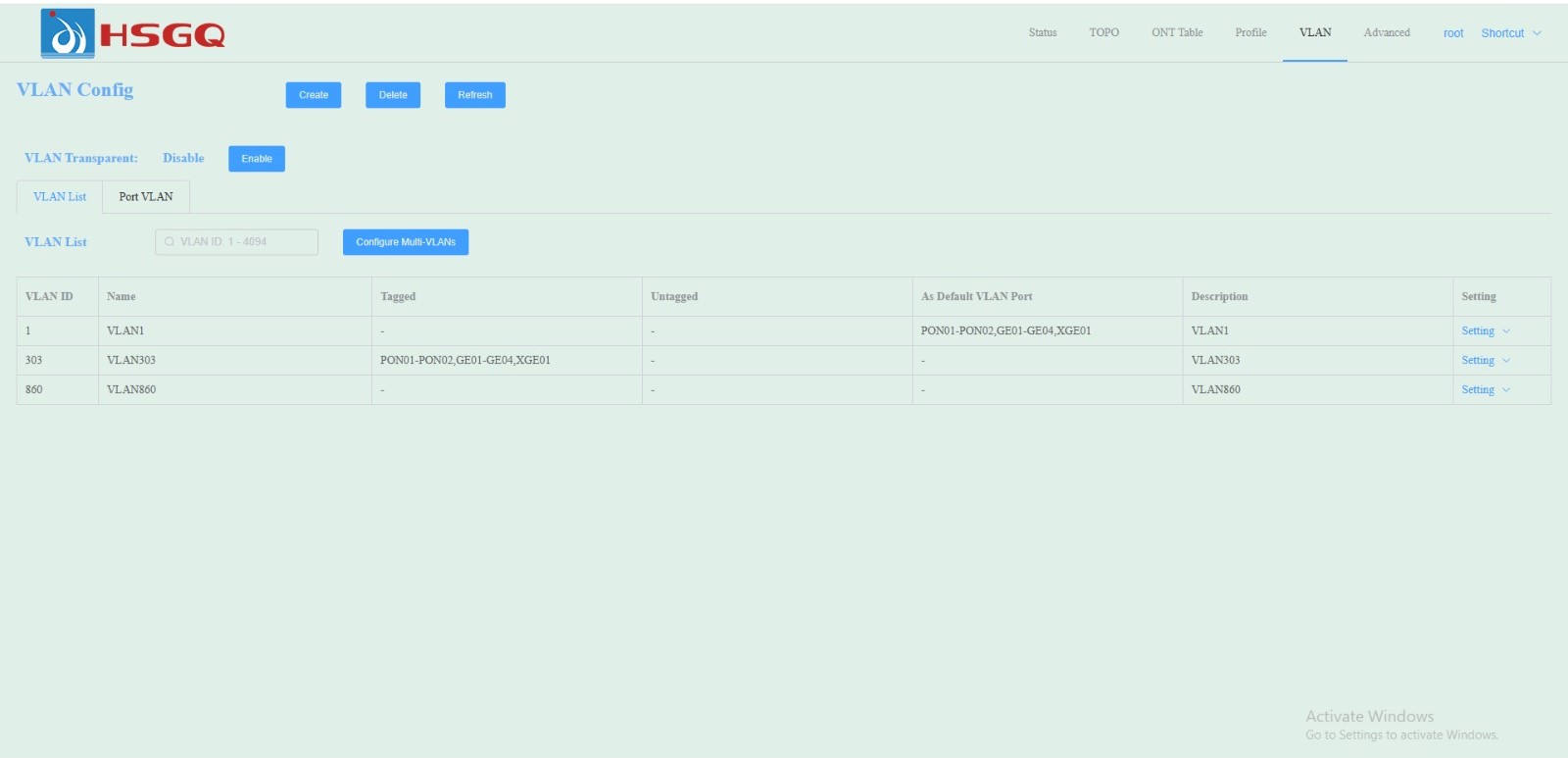
# Advanced
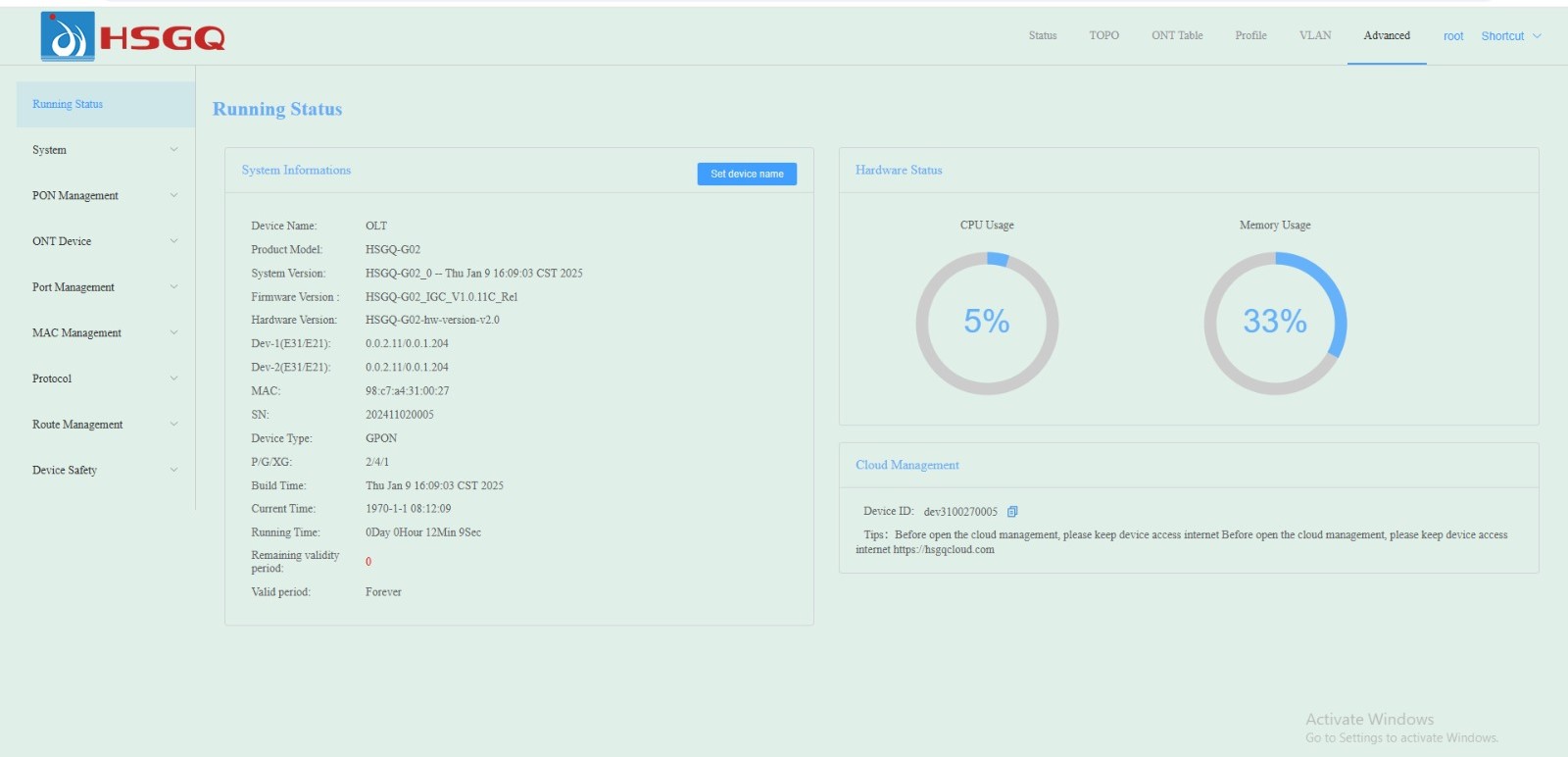
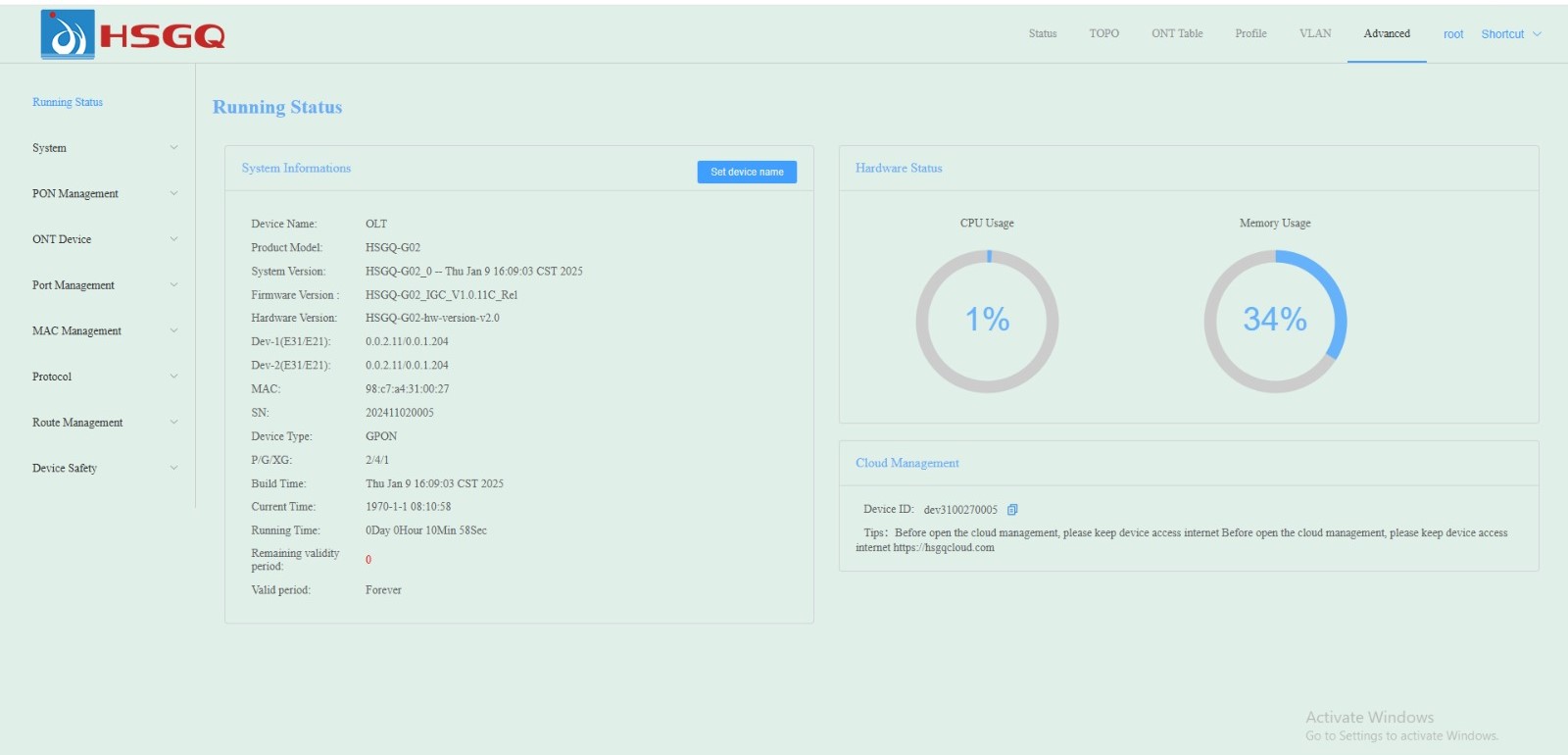
# Advance
1. Upgrade OLT firmware
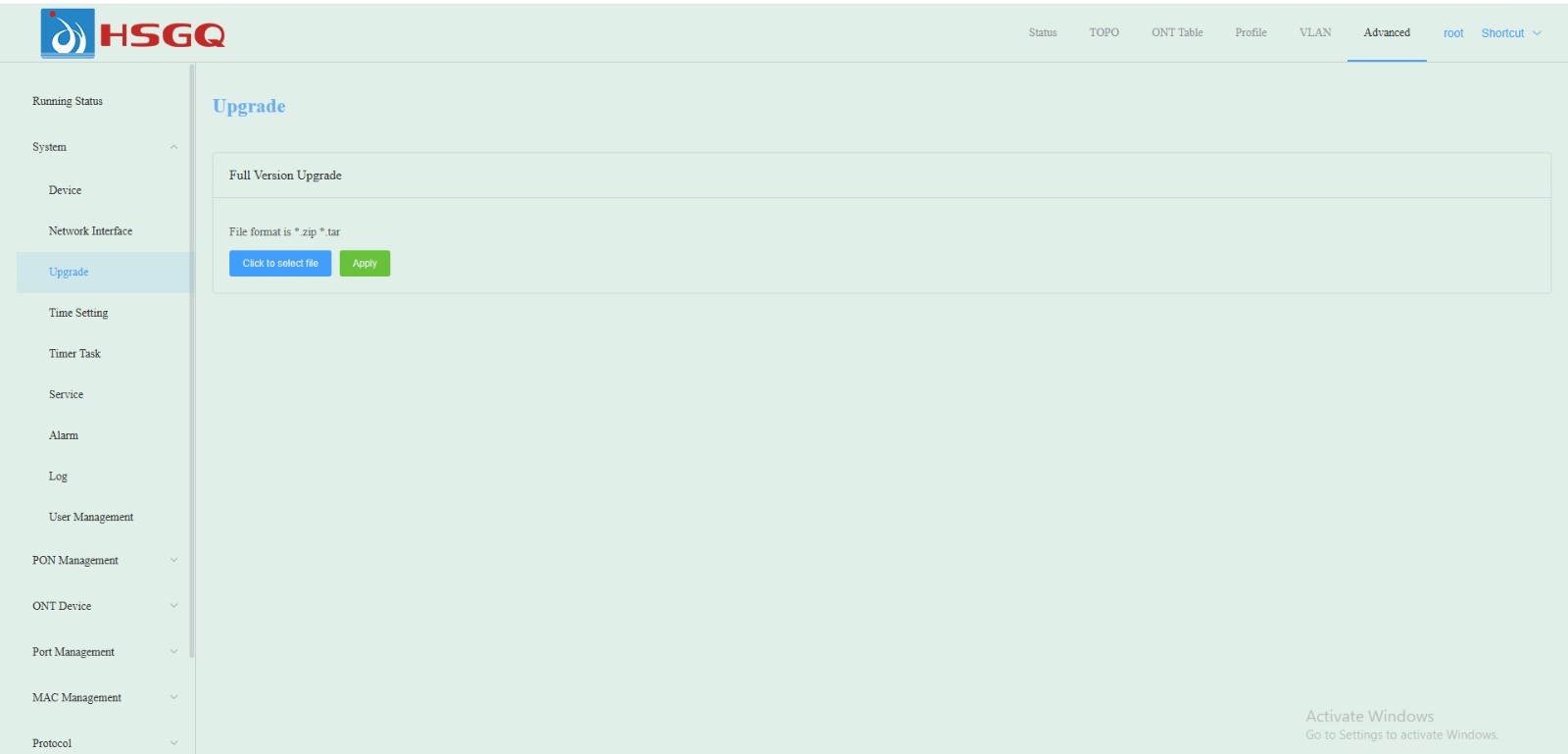
How you can upgrade the ONU firmware ?
# Advance
1. PON Management -ONT Batch Upgrade - Choose the file - Select ONU _ start Upgrade
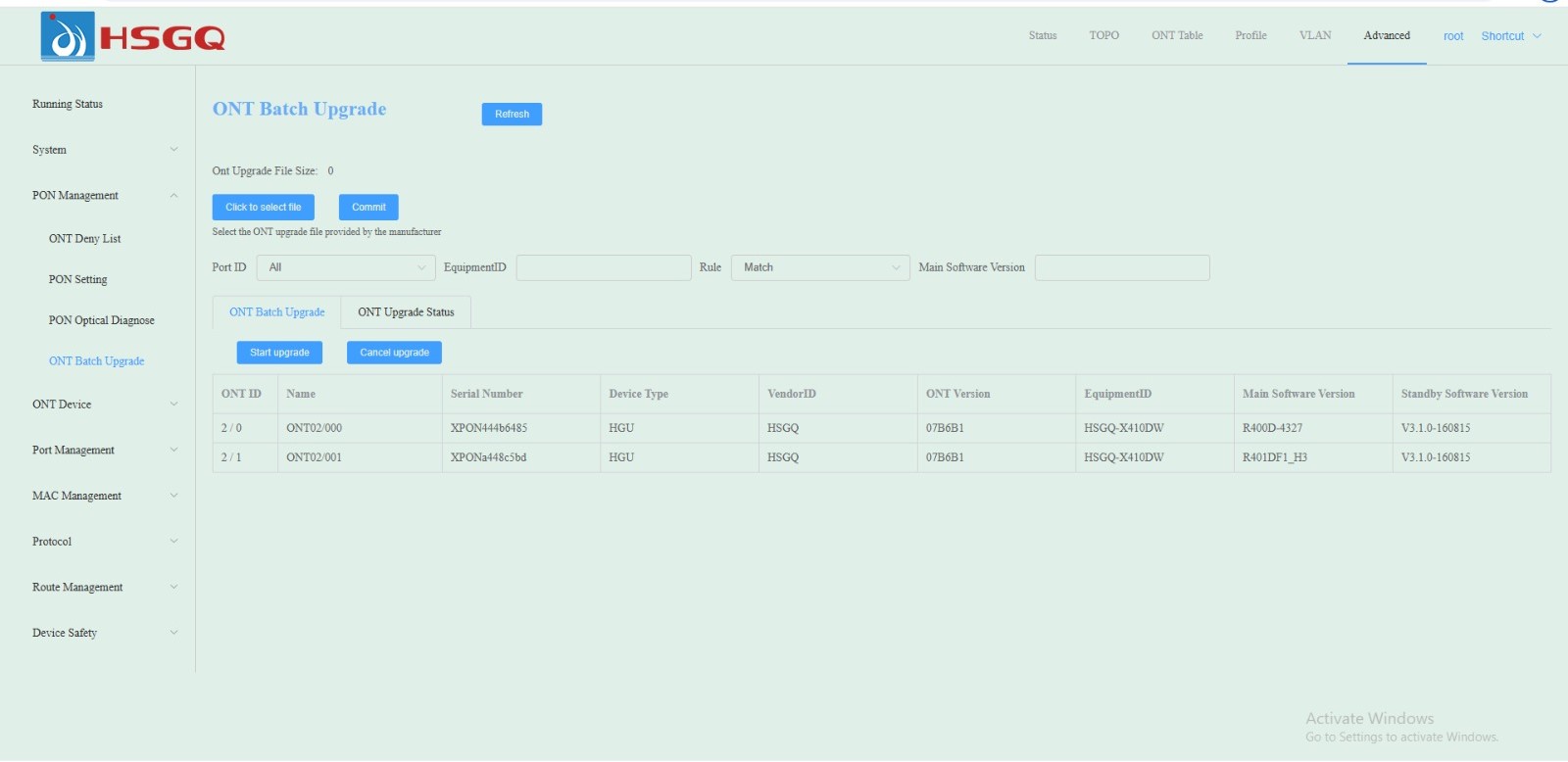
Sections
Our Partners







Secure Payment By

